

Traffic Jam Assist (TJA) Display Indication
The TJA setting status and operation conditions are indicated on the multi-information display or the active driving display.
Multi-information display (Basic display)
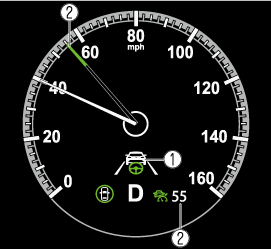
-
Vehicle ahead display
-
TJA set vehicle speed
Multi-information display (i-ACTIVSENSE display)
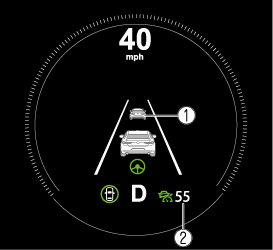
-
Vehicle ahead display
-
TJA set vehicle speed
Active driving display
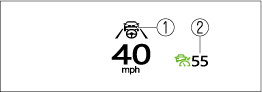
-
Vehicle ahead display
-
TJA set vehicle speed
Steering assist function display
When the steering assist function operates, the steering assist operation display on the display changes from white to green.

You can view the multi-information display to check whether the steering assist is performing controls in conjunction with the traffic lane lines or a vehicle ahead.
Inactive

Active (vehicle ahead)

Active (lane line)

If there is a problem with the TJA, a message is displayed on the multi-information display. Check the details of the problem on the center display and then have your vehicle inspected by an Authorized Mazda Dealer.
Refer to If a Warning Light Turns On or Flashes (Search).


