

Dashboard Illumination
(Without auto-light control)
When the lights are turned on with the ignition switched ON, the brightness of the dashboard illumination is dimmed.
(With auto-light control)
When the lights are turned on with the ignition switched ON, the brightness of the dashboard illumination is dimmed. However, when the light sensor detects that the surrounding area is bright such as when the lights are turned on in the daytime, the dashboard illumination does not dim.
-
(With auto-light control)
When the ignition is switched ON in the early evening or at dusk, the dashboard illumination is dimmed for several seconds until the light sensor detects the brightness of the surrounding area, however, the dimming may cancel after the brightness is detected.
-
When the lights are turned on, the lights-on indicator light in the instrument cluster turns on.
Refer to Headlights (Search).
The brightness of the instrument panel and dashboard illuminations can be adjusted by pressing the dashboard illumination switch while the dashboard illumination is dimmed.
-
The brightness increases by pressing the + switch.
-
The brightness decreases by pressing the - switch. If you press the - switch while the instrument cluster is at maximum dimness, a sound is activated to notify you that the current dimmer setting is at maximum dimness.
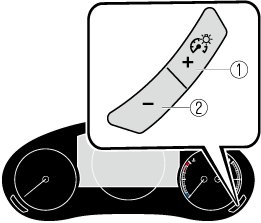
-
Bright
-
Dim
Function for canceling illumination dimmer
The illumination dimmer can be canceled by pressing the + switch while the instrument cluster is at maximum dimness and while the ignition is switched ON. If you press the + switch again while the illumination dimmer is canceled, a sound is activated to notify you that it is canceled. If the instrument cluster's visibility is reduced due to glare from surrounding brightness, cancel the illumination dimmer.
-
When the illumination dimmer is canceled, the instrument cluster cannot be dimmed even if the lights are turned on.
-
When the illumination dimmer is canceled, the screen in the center display switches to constant display of the daytime screen.


