

Headlights
Turn the headlight switch to turn the headlights and other exterior lights on or off.
When the lights are turned on, the lights-on indicator light in the instrument cluster turns on.

-
If the light switch is left on, the lights will automatically switch off approximately 30 seconds after switching the ignition off.
The time setting can be changed.
Refer to the Settings section in the Mazda Connect Owner's Manual.
-
To prevent discharging the battery, do not leave the lights on while the engine is off unless safety requires them.
Without auto-light control
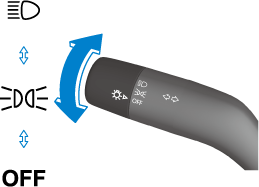
|
Switch Position |
 |
 |
 |
|---|---|---|---|
|
Headlights |
Off |
Off |
On*1 |
|
Daytime running lights |
On*2 |
On*2 |
Off |
|
Taillights Parking lights License plate lights Side-marker lights |
Off |
On*3 |
On*1 |
-
When the ignition is switched from ON to ACC or OFF, the headlights turn off if the auto headlight off function has been canceled. If the auto headlight off function is enabled, the lights turn on for the set period using the auto headlight off function, and then they turn off.
-
When the light switch is switched to a different position from the
 ,
,  position while the vehicle is stopped, the daytime running lights turn off. When starting to drive the vehicle, the daytime running lights turn on again.
position while the vehicle is stopped, the daytime running lights turn off. When starting to drive the vehicle, the daytime running lights turn on again. -
When the ignition is switched from ON to ACC or OFF, the headlights remain on if the auto headlight off function has been canceled. If the auto headlight off function is enabled, the lights turn on for the set period using the auto headlight off function, and then they turn off.
With auto-light control
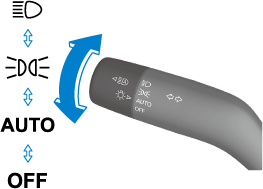
|
Switch Position |
|
 |
 |
 |
||
|---|---|---|---|---|---|---|
|
Surroundings are bright*2 |
Surroundings are dark*3 |
Surroundings are bright*2 |
Surroundings are dark*3 |
|||
|
Headlights |
Off |
Off |
On |
Off |
On*4*5 |
On*6 |
|
Daytime running lights |
Off |
On*7 |
Off |
On*8 |
Off |
Off |
|
Taillights Parking lights License plate lights Side-marker lights |
Off |
Off |
On |
On*9 |
On*9 |
On*6 |
-
When the light switch is switched to OFF while the vehicle is stopped, the lights turn off. The light switch returns automatically to the
 position and the headlights change to AUTO operation when you start driving the vehicle.
position and the headlights change to AUTO operation when you start driving the vehicle. -
The level of brightness around the vehicle is of a sufficient level.
-
The level of brightness around the vehicle is of an insufficient level.
-
The daytime running lights can be disabled using the personalization features (Search). If the daytime running lights are disabled, the headlights turn off directly after starting the engine. The headlights turn on when you begin driving the vehicle.
-
When the light switch is switched from the
 ,
,  , or
, or  position to the
position to the  position while the vehicle is stopped, the headlights turn off. When starting to drive the vehicle, the headlights turn on again.
position while the vehicle is stopped, the headlights turn off. When starting to drive the vehicle, the headlights turn on again. -
When the ignition is switched from ON to ACC or OFF, the headlights turn off if the auto headlight off function has been canceled. If the auto headlight off function is enabled, the lights turn on for the set period using the auto headlight off function, and then they turn off.
-
When the light switch is switched to a different position from the
 position while the vehicle is stopped, the daytime running lights turn off. When starting to drive the vehicle, the daytime running lights turn on again.
position while the vehicle is stopped, the daytime running lights turn off. When starting to drive the vehicle, the daytime running lights turn on again. -
If one of the following operations is done from the
 position while the vehicle is stopped, the daytime running lights turn off.
position while the vehicle is stopped, the daytime running lights turn off.-
Switch the light switch to the
 position.
position. -
Switch the light switch to the
 position, and then to the
position, and then to the  position again.
position again. -
Switch the light switch to the
 position.
position.
When starting to drive the vehicle, the daytime running lights turn on again.
-
-
When the ignition is switched from ON to ACC or OFF, the headlights remain on if the auto headlight off function has been canceled. If the auto headlight off function is enabled, the lights turn on for the set period using the auto headlight off function, and then they turn off.
Auto-light control
When the headlight switch is in the  position and the ignition is switched ON, the light sensor senses the surrounding lightness or darkness and automatically turns the headlights and other exterior lights on or off.
position and the ignition is switched ON, the light sensor senses the surrounding lightness or darkness and automatically turns the headlights and other exterior lights on or off.
-
Do not shade the light sensor by adhering a sticker or a label on the windshield. Otherwise the light sensor will not operate correctly.

-
The light sensor also works as a rain sensor for the auto-wiper control. Keep hands and scrapers clear of the windshield when the wiper lever is in the
 position and the ignition is switched ON as fingers could be pinched or the wipers and wiper blades could be damaged when the wipers activate automatically. If you are going to clean the windshield, be sure the wipers are turned off completely when it is particularly tempting to leave the engine running. This is particularly important when clearing ice and snow.
position and the ignition is switched ON as fingers could be pinched or the wipers and wiper blades could be damaged when the wipers activate automatically. If you are going to clean the windshield, be sure the wipers are turned off completely when it is particularly tempting to leave the engine running. This is particularly important when clearing ice and snow.
-
The headlights and other exterior lights may not turn off immediately even if the surrounding area becomes well-lit because the light sensor determines that it is night time if the surrounding area is continuously dark for several minutes such as inside long tunnels, traffic jams inside tunnels, or in indoor parking lots.
-
If the headlight switch and the windshield wiper switch are in
 , and the wipers are operated at low or high speed by the auto wiper control for several seconds, bad weather conditions are determined and the headlights may be turned on.
, and the wipers are operated at low or high speed by the auto wiper control for several seconds, bad weather conditions are determined and the headlights may be turned on. -
The sensitivity of the auto-light control may be changed.
Refer to the Settings section in the Mazda Connect Owner's Manual.




